Follow this step-by-step guide to add your Award to your LinkedIn profile:
Step 1: Log-in to your LinkedIn profile
Step 2: Click ‘Add profile section’
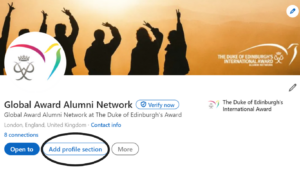
Step 3: Click ‘Add Education’
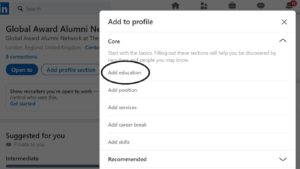
Step 4: Input Award details
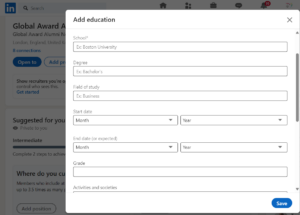
Please input the details exactly as below, so that your profile is visible to our Alumni network.
School: The Duke of Edinburgh’s International Award
Degree: Name of the Award in your country
Field of study: Name of your Award Centre
Dates: Start and end date of Award level
Grade: Level of the Award i.e. Bronze, Silver Gold
Step 5: Click ‘Save’
For more information, or if you have any queries, please email [email protected].




